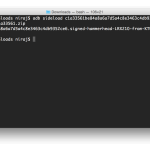If you cannot wait to get Android 5.0 Lollipop on your Nexus 5 (running build KTU84P), here’s how to manually update using the official OTA (over-the-air) update file from Google. You will need to have downloaded the Android SDK from Google to use ADB and have the OTA file downloaded.
Prerequisite
- Nexus 5 running Stock Android with no modifications (e.g. custom recovery, root etc)
- Android SDK
- The KTU84P to LRX21O OTA file
Notice / Warnings
Perform this update at your own risk. Make sure you backup your device beforehand. I accept no responsibility for devices failing to update, bricking, etc. You accept the risks if you choose to update this way.
Instructions
- Download the OTA file onto your PC and make a note of where it was downloaded
- Boot your Nexus 5 into Recovery Mode by holding down Volume Up + Volume Down + Power when the phone is off.
- Use the Volume keys to navigate to the Recovery option and select it by pressing the Power key. You will then see a screen with an exclamation mark.
- Press the Power key immediately followed by the Volume Up key to boot into the stock Android recovery.
- Connect phone to PC using USB and use
adb sideloadto push file to device. The command line will need to be executed using Terminal (Mac, Linux) or Command Prompt / MS DOS (Windows).
adb sideload path/to/filename.zip(be sure to use the correct path and filename) - The update will start once file has copied over (it will take a few minutes to copy over and install).
- Once update is complete, Reboot device and wait for it boot up. On first boot, it will take a while to even move past the Boot Animation, and longer to “optimise” the apps. Be patient and wait it out.
I’ve tried and tested this method to update my own device. You may be required to preform additional steps to setup the Android SDK correctly. I assume the SDK has already been setup and installed correctly. If it’s not, follow the instructions on the Android Developer website.