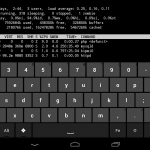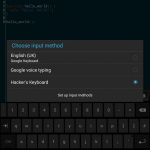If you are a developer on the go, it’s not always convenient to whip out your laptop and make a quick fix to a urgent issue. However, there are a number of Android apps that can help you when you’re out and about – whether you’re using a mobile phone or a tablet.
I use the below apps when I’m away from a laptop and need to address a critical bug or issue with websites or remote servers I manage. Using these tools, I’ve been able to download a file from a server, fix and issue and re-upload it back to the server. The ConnectBot SSH client has also been used to edit cron jobs and restart services remotely.
DroidEdit Free – Code Editor
DroidEdit is a useful code editor with syntax highlighting, supporting a number of languages include Java, HTML, CSS, JavaScript, PHP and lots more. The Pro version of the app also supports SFTP / FTP so you can upload your fixes to a server easily.
AndFTP – FTP Client
AndFTP is a FTP / FTPS / SCP / SFTP client, allowing you to transfer files to almost any remote server. It can manage several FTP configurations, and include a device and FTP file browser. It supports opening of files (local and remote), downloading remote files, uploading local files, synchronisation, permission updates (chmod) and custom commands.
ConnectBot – SSH Client
If you need SSH access to remote servers, ConnectBot is the perfect app. You can easily connect to a remote server using a password or private key authentication. You can create multiple hosts, define custom port settings, and import multiple private keys to use with connecting to remote servers.
Hacker’s Keyboard – Computer-Style Keyboard Layout
The default Android keyboard isn’t enough to use with apps like ConnectBot and DroidEdit, since you need use of keys like Ctrl and Tab, and this is where Hacker’s Keyboard comes in. It’s a custom keyboard layout that adds lots of extra keys to the keyboard, including arrows, Ctrl, Alt, Tab, Esc, Fn and more.