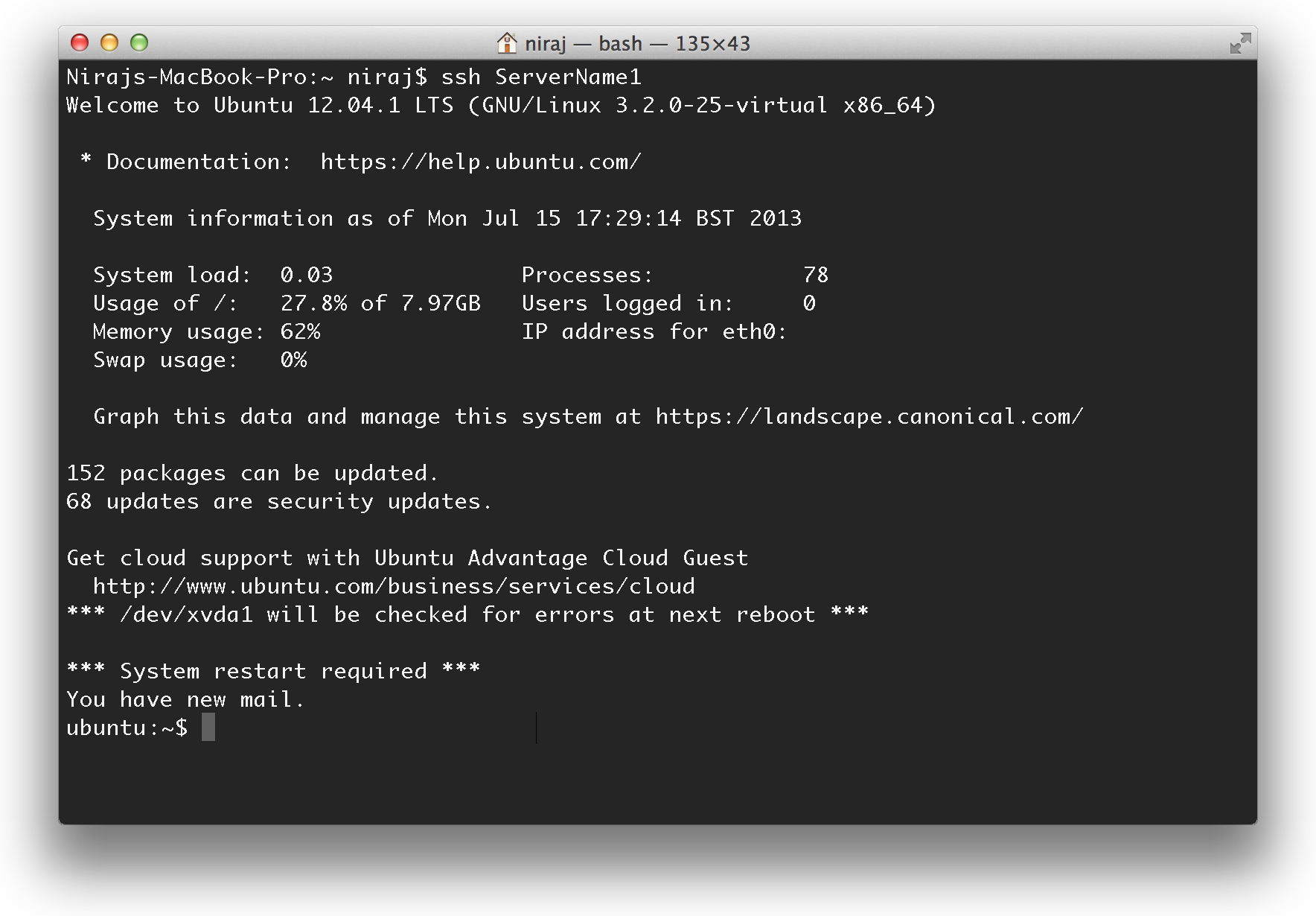I often have to SSH into different servers, either to deploy new code or to carry out maintenance, so SSH shortcuts are an easy way of making the login process easier. It means I can simply type ssh ServerName into Terminal to login to a remote machine. I use a the Terminal app on Mac to SSH into servers, so this tutorial covers how to setup SSH shortcuts on a Mac and Linux.
To get started, create a .ssh folder in your home directory (usually /Users/username on a Mac or /home/username on Linux) if it doesn’t already exist. Inside this directory, create a new file called config (with no extension). Then, we add our settings in the config like below:
If you use Private Key authentication, you can use the first example to specify the location of the key – remember, the correct permissions will need to be set on the key (I use chmod 600 ~/servername1.pem). The second example shows a connection that requires a password to be entered. Since the config file doesn’t let you store the password, connecting to this host will mean you have to enter the password manually everything.
Save the config file once you’re done, and you’ll easily be able to connect to your server using the Host you specified. In my examples, you can login using ssh ServerName1 or ssh ServerName2.